GitHub Contribution Guidelines¶
Create Github Account¶
The code base of asvin platform is developed and maintained on GitHub. One needs to create a GitHub account to start contributing for the Asvin project. In oder to create the account go to GitHub and and sign up with username, email and password.
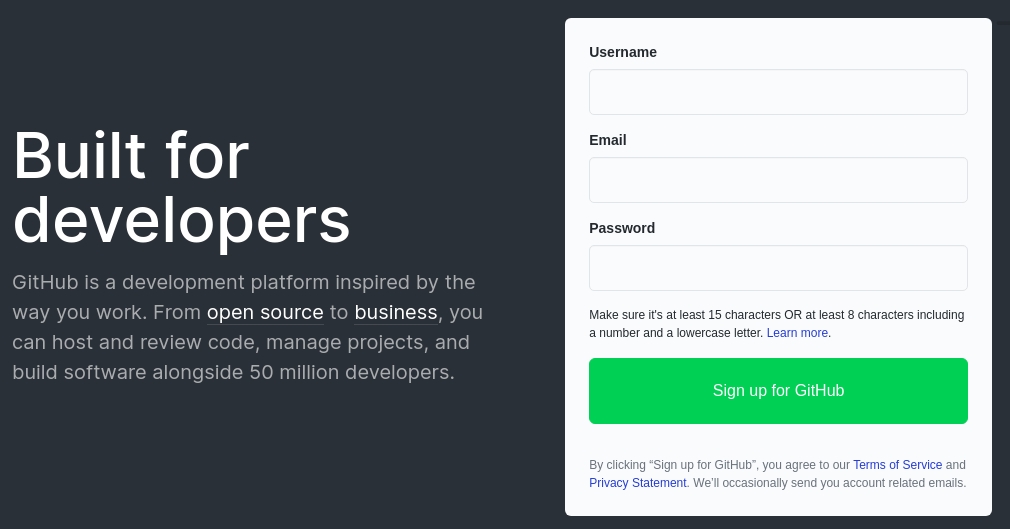
Fork Repository¶
Asvin comprised of multiple components which are developed in respective repositories. When you start contributing it is recommended to fork the repository, make your changes and submit a pull request. It helps to keep the source code in master branch maintainable, clean and stable. The forking of a repository results in an identical copy of the repository in your personal account. With that, you will have full control over the repository to make changes in the source code. Once, you are satisfied with your changes you can submit a pull request to Asvin’s official repository.
How to fork a repository?
Open your browser and go to the Asvin repository that you want to fork
Click on fork button on top right corner
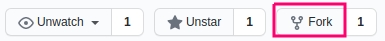
Select your GitHub account and automatically the repository will be forked and will land you in cloned repository in your account
Clone Repository¶
After the forking process, you have a repository in your account. The next step is to clone the repository to your local system. After cloning process, you will have source files in your local machine and could open in your favorite IDE for development.
How to clone a repository?
Open your browser and go to the repository in your account that you want to clone
Clink on Code button on middle right and copy the web URL
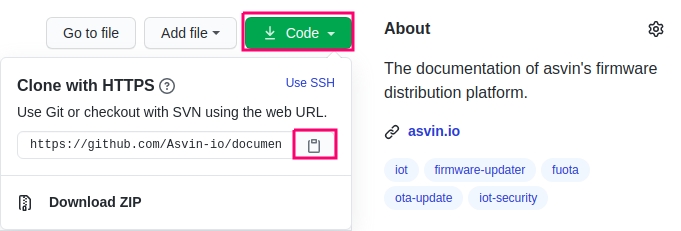
Open your terminal and go to the directory where you want to clone
Use
git clone <web-url>e.g.git clone https://github.com/b-rohit/documentation.gitGo to repository directory and add original Asvin repository as remote upstream repository
For an example Framework repository
cd documentation git remote add upstream https://github.com/Asvin-io/documentation.git
You can check all your remote repositories with following command
git remote -v
For an example output of the command for Framework repository
origin https://github.com/b-rohit/documentation.git (fetch) origin https://github.com/b-rohit/documentation.git (push) upstream https://github.com/Asvin-io/documentation.git (fetch) upstream https://github.com/Asvin-io/documentation.git (push)
Now, everything is set to start developing and making the Asvin platform better.
Create Feature Branch¶
All Asvin component repositories have a main branch called master. The master branch contains the stable code of the component. The main idea behind using a feature branch for development is to keep the master branch unaffected from broken code in new feature. A developer should create a feature branch in its fork repository to develop new feature, to fix an issue, to purpose changes etc. A feature branch provides encapsulation from the main codebase. That means the master branch is isolated from errors caused by broken code of a new commit. It keeps the main codebase clean and stable.
How to create feature branch ?
Fetch commits, files and refs from the upstream repository
git fetch upstream
Checkout to
masterbranchgit checkout master
Merge upstream changes to local master branch
git merge upstream/master
Push changes to remote master in forked repo
git push origin master
Now, you have your origin/master and upstream/master synced. This process ensures there are no discrepancies between two branches and new feature branch is an exact copy of them.
git checkout -b <feature_branch_name>
With this, you have a new feature branch, where you can make changes.
Push changes to your Forked Repository¶
When you are done creating a new feature or fixing an issue in your feature branch, it is time to commit and push your changes to forked repository. This process will save the state in remote branch in forked repository. Later, this state will be used to create pull request to Asvin component repository.
How to push ?
Add your modified, delete and new files to the index
git add <file1> <file2>
You can now commit the current contents of the index. This will capture a snapshot of the project’s currently staged changes. Your commit message must contain the following information:
one line summary of the changes in this commit as title, followed by an empty line
explain why this change is needed, and how you approached it in the commit message body. This helps reviewers better understand your code and often speeds up the review process.
git commit -s
Push changed to your forked repository
git push origin <feature_branch_name>
At the end of this process you have developed a new feature or fixed an issue and pushed it to your forked repository. At this moment, your changes in the forked repository are ready to be integrated with Asvin component repository. This can be done by making a pull request to Asvin repository.
Opening a Pull Request in GitHub¶
Once you have pushed your changes to the feature branch in your forked repo, you can now open a pull request against the original Asvin component repository. This is going to be easiest of all tasks you have completed previously in this thread.
How to open Pull request ?
Navigate to your forked repository
https://github.com/<user-name>/<forked_repository>.For new changes, automatically it will be shown that there are some differences between forked and original repository. Click on
Compare & pull request.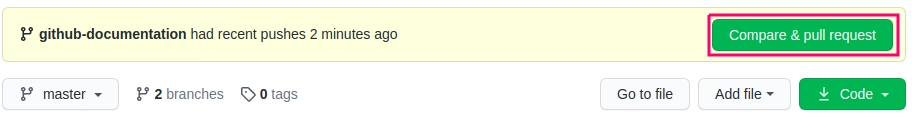
You will be navigated to original Asvin repository. Here, you can change title and comment message if you want and click on
Create pull request.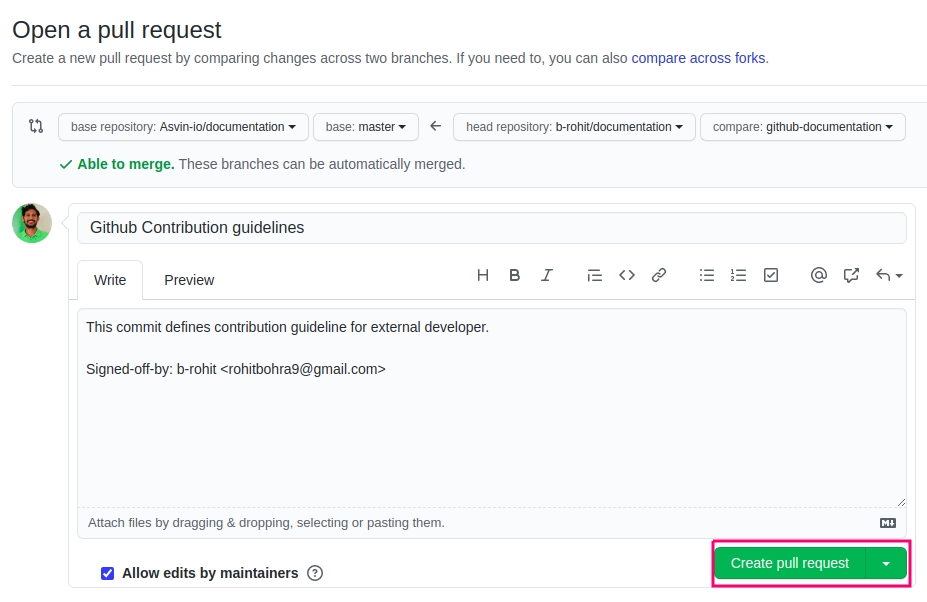
Excelente, you just open your first pull request in Asvin project. The pull request will be reviewed and merged in the original Asvin repository.
Delete Feature Branch¶
When you are finished with your feature and your pull request is accepted and merged in the original Asvin repository, it is time to clean your forked repository. You need to delete the feature branch from your local and remote forked repository.
How to delete local and remote feature branch ?
Delete your local feature branch
git branch -d <feature_branch_name>
Push your changes to delete remote branch
git push --delete origin <feature_branch_name>
Sync Your Forked Repository with Original¶
Asvin is completely community based project. Therefore, the main codebase will keep getting commits from other developers. That means, you need to sync your forked repository with the original Asvin repository. By doing so, you will avoid merge conflicts along the way.
How to sync?
Fetch changes from upstream repository
git fetch upstream
Rebase the the local origin/master with upstream/master
git rebase upstream/master
Push the changes to the forked repository
git push origin master