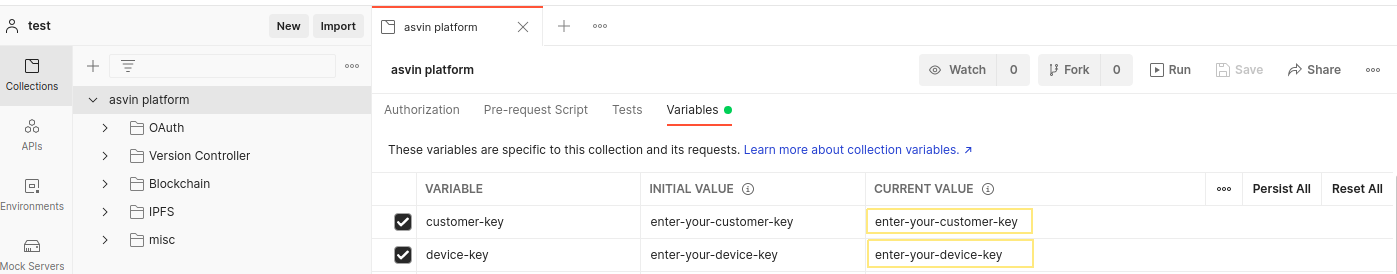Account Registration¶
asvin Beehive provides an interactive dashboard to visualize and manages devices, firmware, and rollouts. It is necessary to create an account on the asvin Beehive to use asvin services. The process is quite simple. All you need is a valid email address. Go to the register page, input your email address, select couple of check boxes and click on Register now. It is shown below.
When everything goes well, you will receive an email for setting up password for your account. Click on Account Activation, it will take you to a web page. There you can create your password. You need to take care of asvin’s password guidelines.Your password should contain
at least 10 characters
at least one big letter and one small letter
at least one number
at least one special character
Once you enter valid password and click on Create a password button, it will land you to the home page of the dashboard. The process is shown below.
asvin uses access keys to manage unauthorized access to the api end-points. Theses access keys are customer key and device key. The keys are generated automatically when an account is created for the first time. You can access the keys in My Account -> Settings section as shown in the picture below.
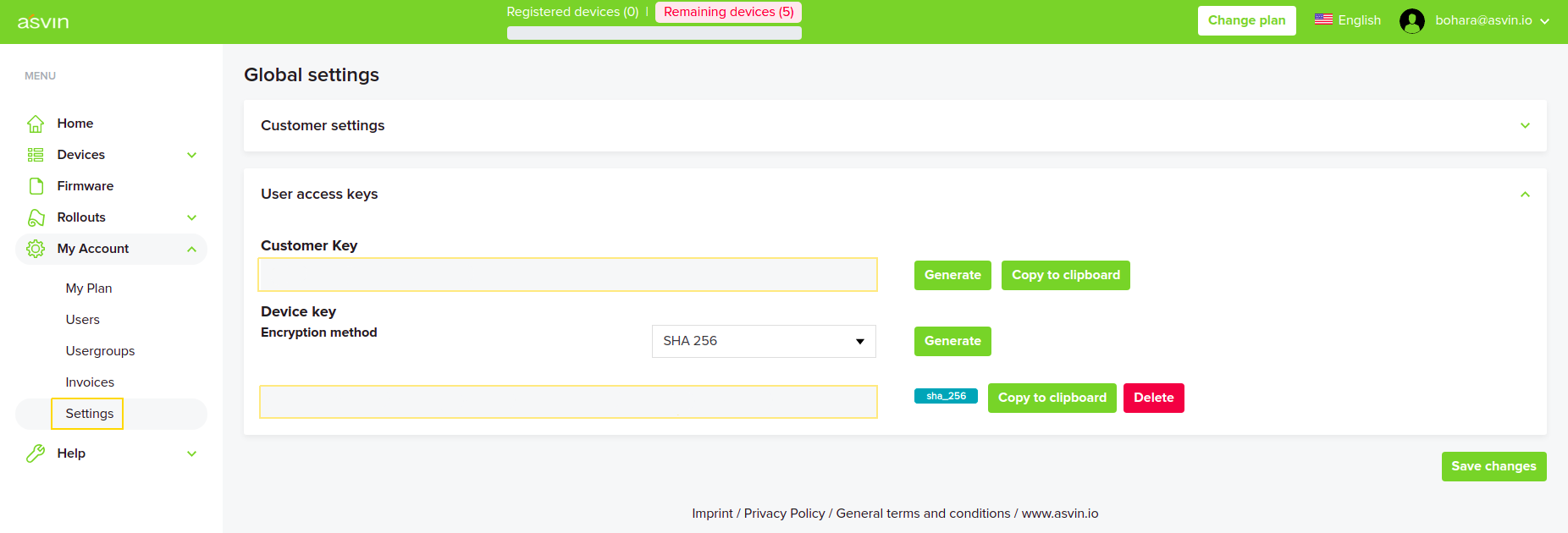
The keys will be used to get Jason Web Token (JWT) from OAuth server. Copy the access keys and set the respective collection variables in the Postman as shown in the image below.