Rollout Creation¶
Once you have a you registered a device and upload a firmware successfully, it is time to create and start a rollout. You can access all your rollouts under Rollouts menu. It contains list of planned and running rollouts. Initially, the list will be empty as shown in the figure below.
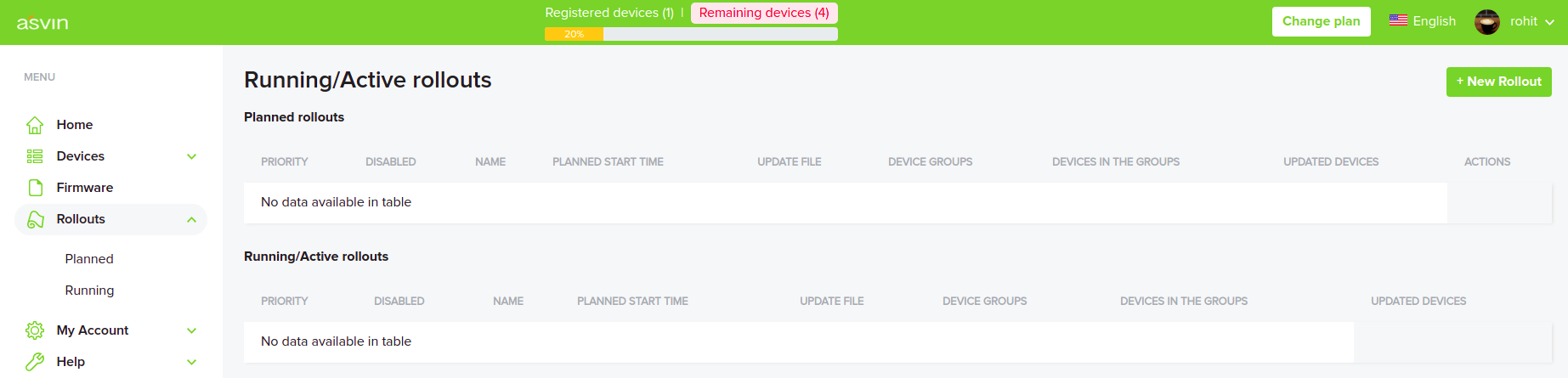
Click on New Rollout button to create a rollout. It will open a dialog box where you need to select relevant device group, firmware file and start time. If everything goes well, you will have a rollout in the Planned list. You can click on Start button to make the rollout active. The procedure is shown below in the video.
An active rollout is the result of the task. The devices can use it to get firmware details which are utilized to download firmware from IPFS server.