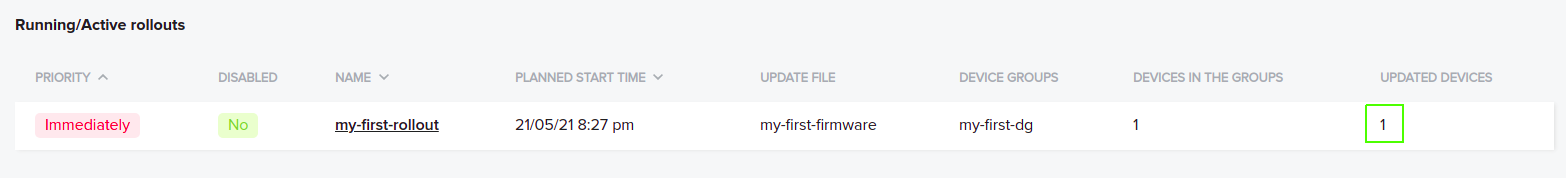Rollout Success¶
Now that you have downloaded a firmware, you can install it on the device. Once the installation is completed and device works as expected, you should send rollout success request to the Version Controller. A rollout is associated with a device group. Therefore, an active rollout shows the number of devices in the groups and updated devices as shown in the picture below.
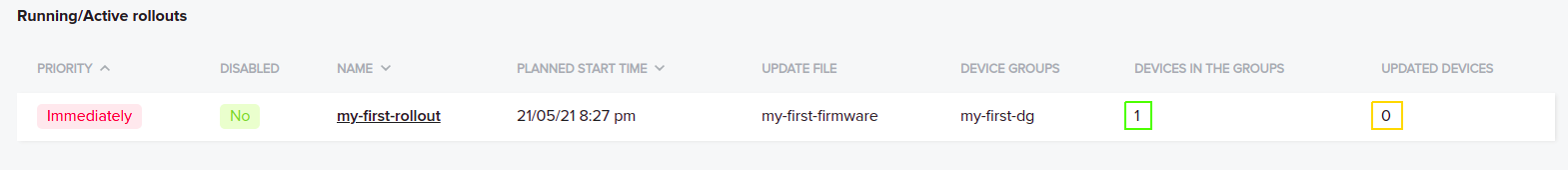
In the beginning, an active rollout has 0 updated devices. It gets updated when a rollout success request is sent with valid parameters. You can send the request using postman collection. It is in the Version Controller folder with the name Rollout Success. The request requires 4 parameters in the body. They are device mac address, firmware version and rollout ID. You must have received rollout ID in response to the next rollout request. The response looks similar to the following.
{
"rollout_id": "63",
"rollout_name": "my-first-rollout",
"priority": "1",
"start_date": "2021-05-21 18:27:31",
"version": "1.0",
"firmware_id": "57"
}
The rollout success request is shown in the video below.
Once the rollout success request is completed, the updated device count is changed in the rollout as shown in the image below.