Over the air updates with Pycom Gpy boards¶
In this tutorial we will see the demonstration of OTA updates using the asvin IoT platform and the Gpy board from Pycom.

Requirements¶
Pycom Gpy board
Pycom Expansion board
Micro USB cable
Asvin platform subscription
Pymakr VScode extension
Getting started¶
To get started head to asvin’s Github repository and clone it. Open the pycom-ota-updates folder in VScode. Make sure to have the updated firmware on your Pycom Gpy as well as the expansion board.
Description of Files:
This repository contains few python sketches. Below is a brief descrption of them
- lib/OTA.py
This library enables OTA updates. It is discussed in detail below.
- connect_wifi.py
This script is a wrapper around the pycom Wlan() library
- asvin.py
This file contains functions to call various API’s from the Asvin Platform.
- config.py
This file contains various user configuration options and are discussed in the next section.
To proceed further you will need to edit a few of the parameters in the config.py file.
Open the config.py file in the editor and add credentials for your device
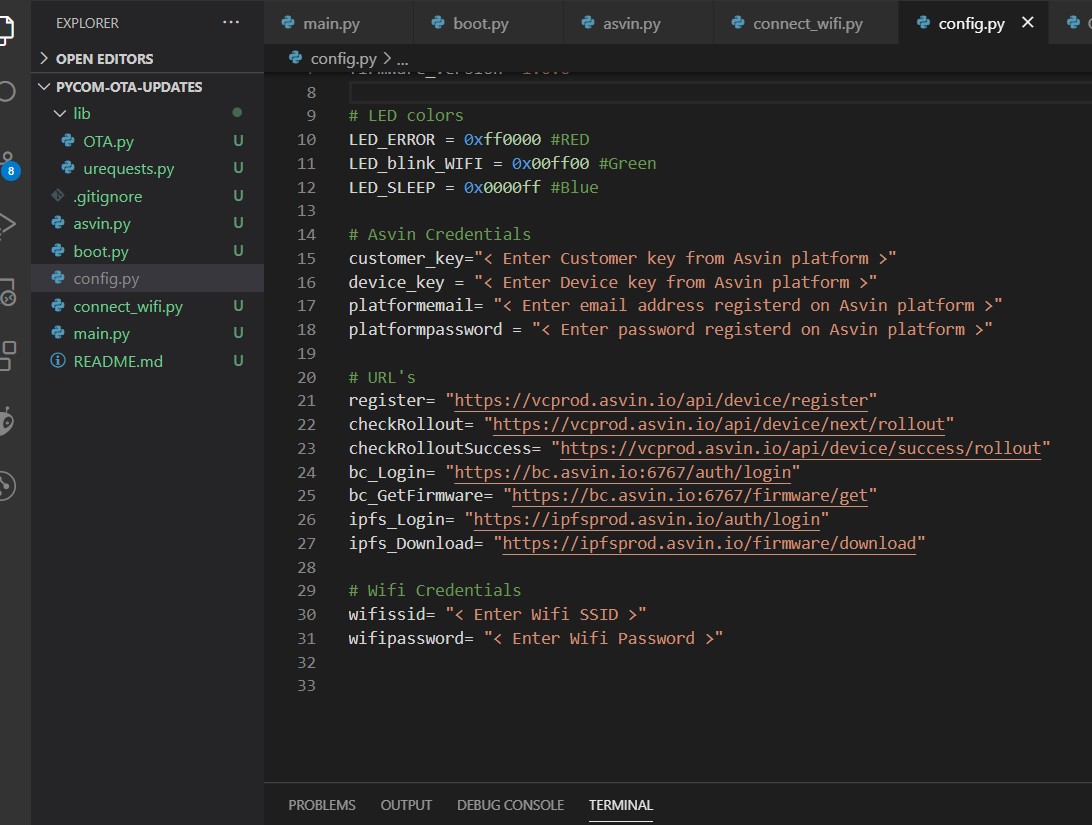
- Under the Asvin Credentials populate the following fields
customer_key: Enter your Customer key from the asvin platform
device_key: Enter your Device key from asvin platform
Under WiFi Credentials, fill in the SSID and password.
Optionally, you can also set the LED color for various funtions from the config file.
After this step, upload the project on the Pycom Board.
- The code goes through the following steps:
Connect to WiFi.
Check if the previous rollout was successful.
Next it will register the device by calling the Register Device API.
Then the code will check if a rollout exists
If a rollout exists the code will try to download and perform the update
Setting up OTA
Follow the steps below along with the Asvin Customer Platform guide.
- Register Device:
The device will be automatically registered on booting
- Device Groups:
Setup a device group on the Asvin IoT platform.
- File Groups:
In the case of Pycom target devices, there are certain modifications to be done to files before uploading them to a filegroup for rollout. Users must add the following two lines at the start of every file they want to upload over the air.
path="/flash/config.py" version = "0.0.1" """ Asvin OTA Config File """
In this case the Path variable is the path of the variable inside the Pycom’s filesystem. The version is the user defined version number of the existing file.
- Rollout:
Setup the rollout as mentioned in the Getting Started guide. In this case it is important to follow the guidelines mentioned under File Groups.
Thus we have successfully completed the OTA rollout for the Pycom Gpy board. The Complete code and files can be found at asvin’s Github repository Github repository